How to copy recorded videos on Themis black box to Mac or PC
1. In order to move the saved files to the PC, the iTunes program for Windows must first be installed on the PC.
Download and install the iTunes program for Windows from the URL below.
https://support.apple.com/en-us/HT210384
Even if you already have iTunes installed on your PC, you may need to update to the latest version of iTunes depending on your iOS version.
2. The URL below explains in detail how to copy files from iPhone to Mac or PC.
https://support.apple.com/en-us/guide/iphone/iphf2d851b9/ios
3. Open the Themis folder on the screen to select the app to transfer files to in iTunes, and all recorded video files will be displayed.
After selecting the files to be copied, you can copy them by dragging and dropping them to another folder.
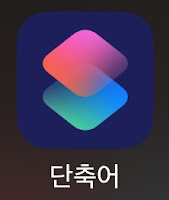
댓글
댓글 쓰기